VDI 환경 테스트를 위해 큰 맘먹고 Nvidia Grid K2 Dell OEM 덜컥 구입 !!!
두근 거리는 마음으로 ESXI 6.5 에 Grid K2 카드를 장착 하고 드라이버 설치 까지 완료 한 다음
SSH 접속 후 nvidia-smi 명령어로 그리드 카드가 정상적으로 동작 하는지 확인 하였다.
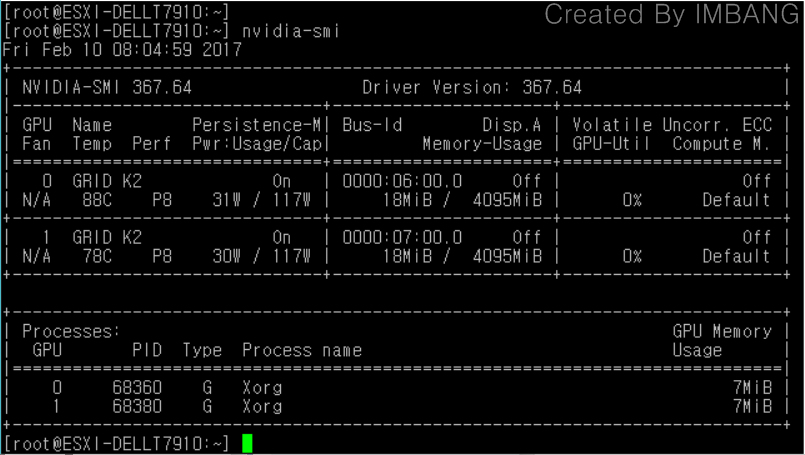
해당 VM 설정에서 추가 PCI를 grid k2 로 할당 하고 아래 그림처럼 사용하고자 하는 GUP 프로파일도 선택 하여 적용 하였다.
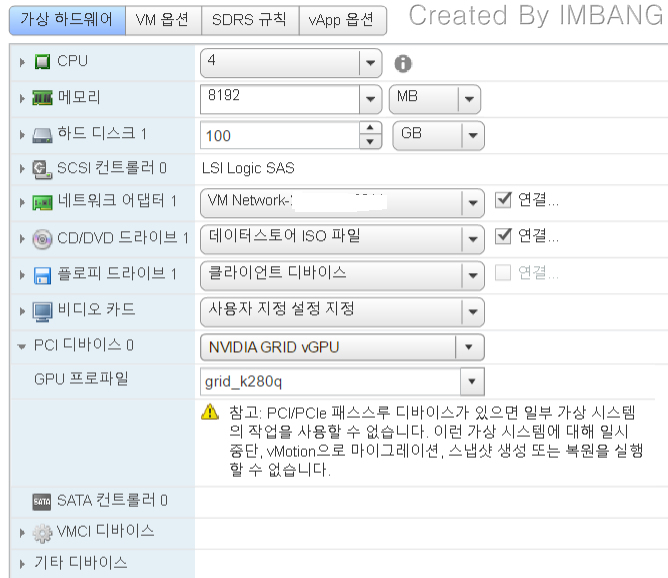
하지만 왠일 !!? VM을 정상적으로 켜지지 않으면서 작업 메시지 창에 아래와 같이 리로스 풀 관련 오류가 발생 하였다.
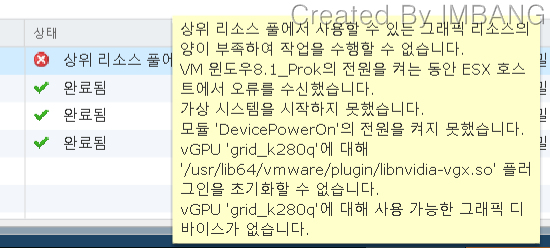
열심히 정말 열심히 구글링 한 결과! 두둥!!
vSphere 6.5 버전에서는 grid 사용 시 호스트>구성>그래픽에서 ‘Shared Direct’ 모드로 변경 해 사용 해야 한다는 것이였다
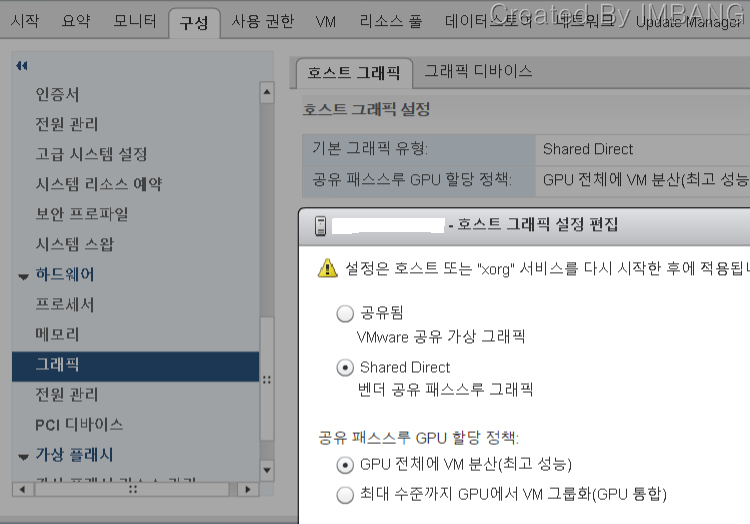
아래 글은 구글에서 찾아 낸 내용
vSphere 6.5 and November 2016 GRID drivers (both Kepler and Maxwell) require changing the default GPU mode from “Shared” (vSGA) to “Shared Direct” (vGPU) via vCenter to enable vGPU support for VMs.
Not changing this will result in the VMs with a vGPU profile assigned to not start with the standard “graphics resources not available” error.
For those that may be starting to evaluate the November 2016 GRID drivers with vSphere 6.5, an additional step to configure the GPU mode is required.
Procedure:
– Select the ESXi 6.5 host in vCenter 6.5, next select the “Configure” tab and scroll down to “Graphics”.
– Highlight each GPUs that you want to use for vGPU and then select the edit icon to modify the Graphics device settings.
– Select “Shared Direct” for vGPU
– The host will need to be rebooted for the changes to take effect, after that your vGPU VMs should now start normally.
