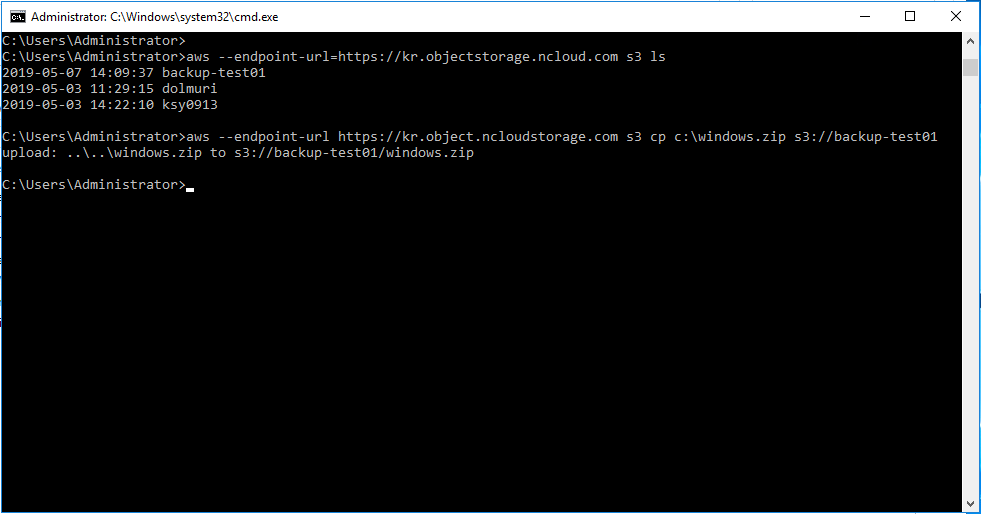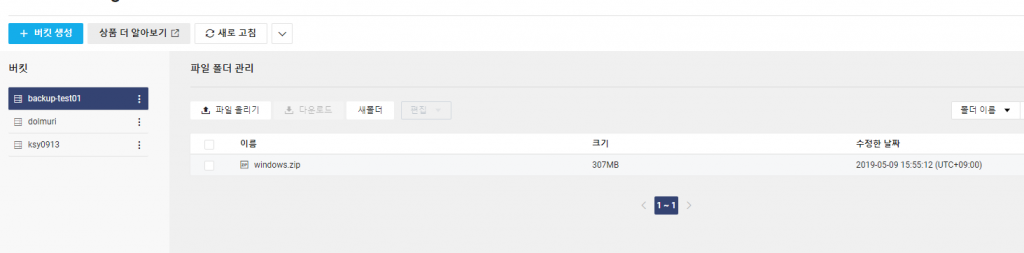https://www.python.org/downloads/windows/ 에 접속해서 Python3 Windows x86-64 설치 관리자 다운로드 및 실행 합니다. (설치 시 PATH 체크 옵션 유의)
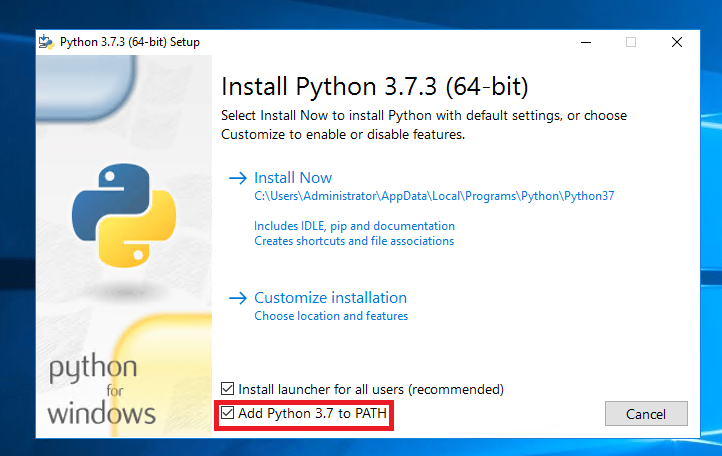
CMD 창을 열어 아래 명령으로 버전 확인 및 aws cli 를 설치 합니다.
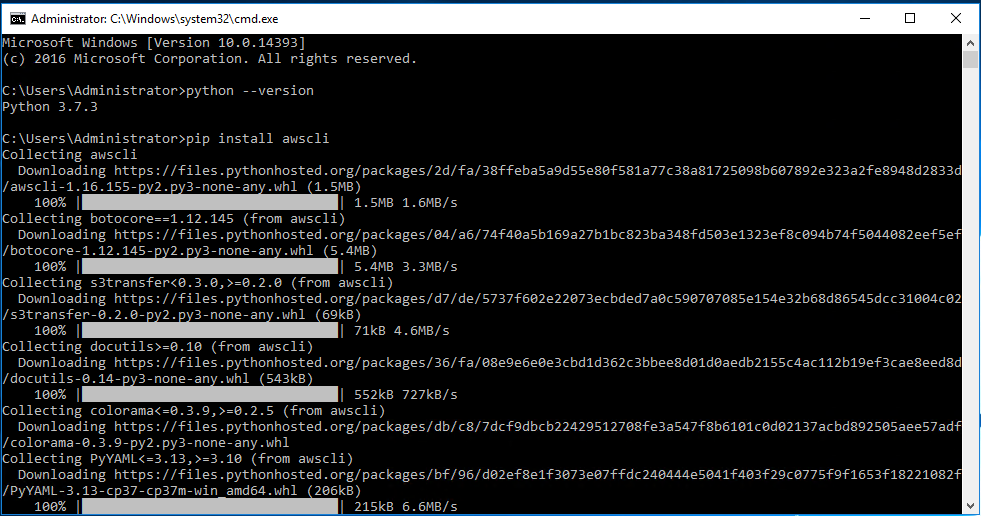
where aws 명령으로 aws 스크립트 경로 확인후 나오는 경로를 PATH 에 추가해준다.
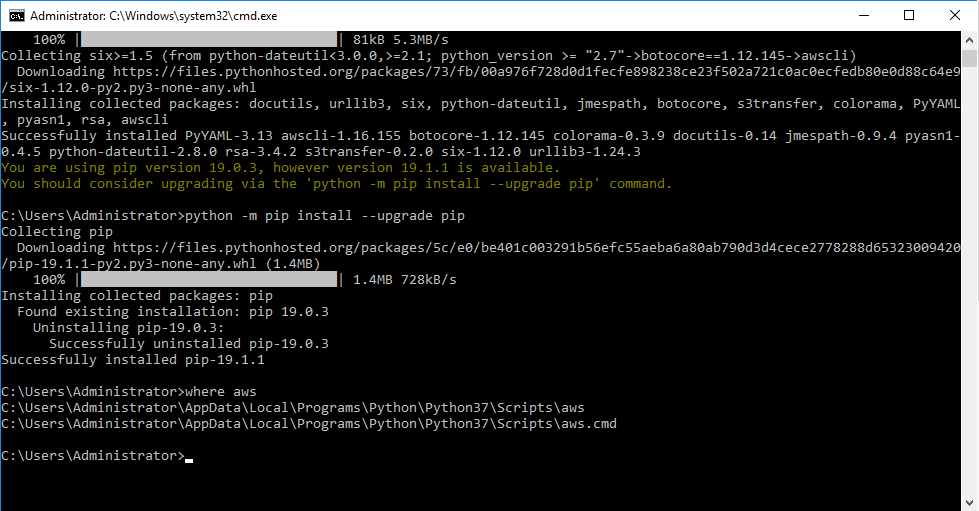
Advanced system settings -> Enviromment Vaniables 를 클릭 후 PATH 항목에 추가
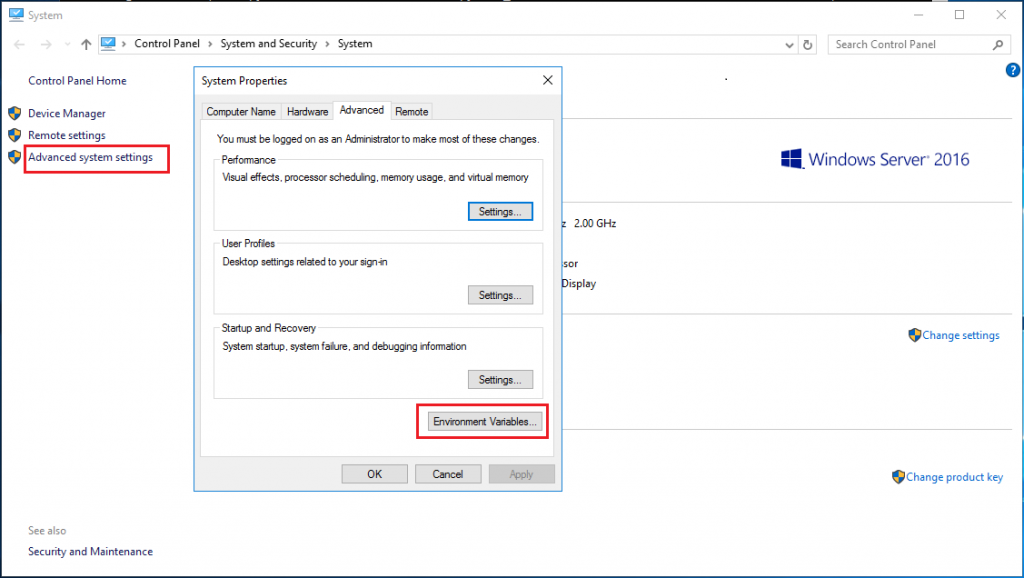
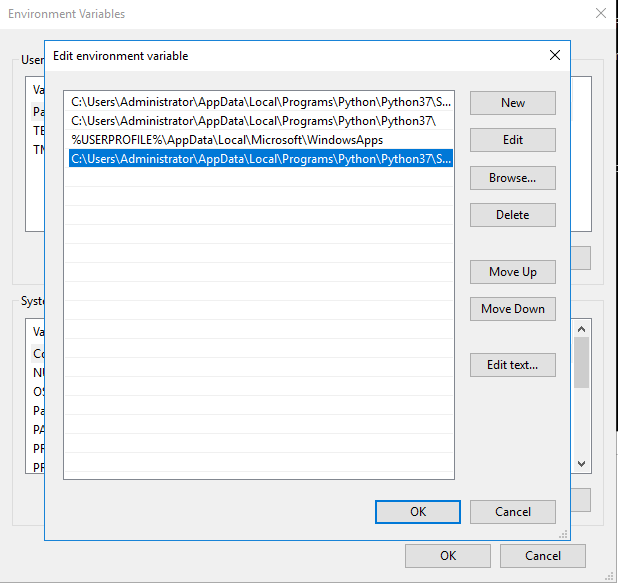
PATH 가 정상적으로 설정됬다면 aws 명령이 잘 실행되는지 확인해 봅니다.
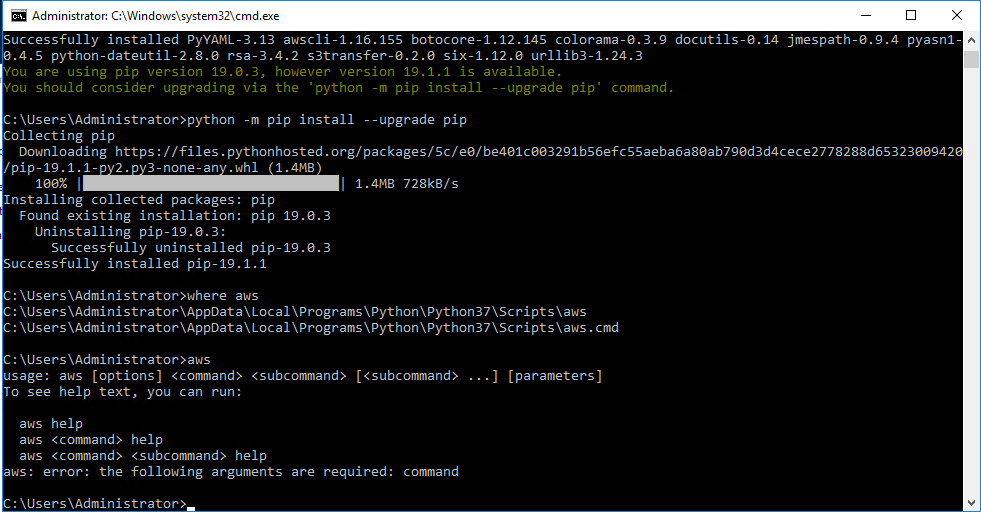
Aws configure 명령으로 인증키를 등록 합니다.
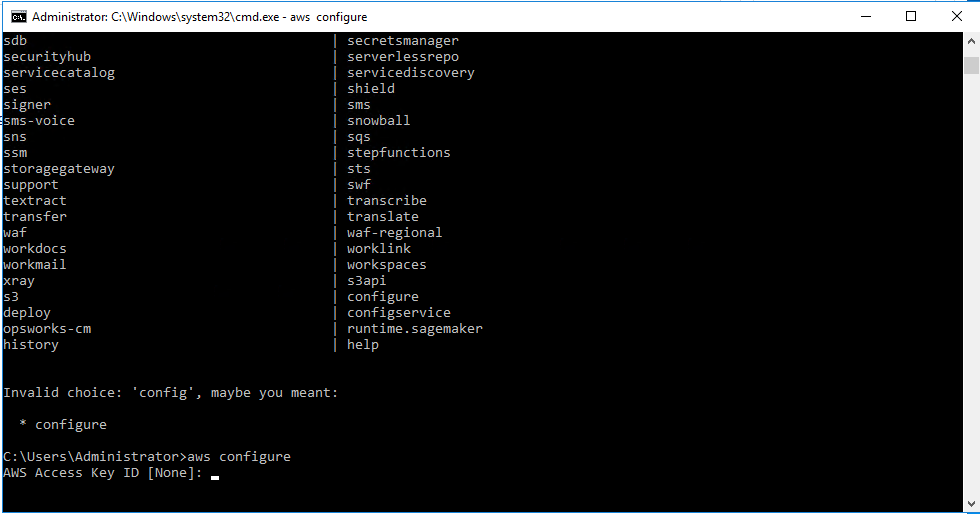
인증키는 계정관리-> 인증키 관리 메뉴에서 확인할 수 있습니다.
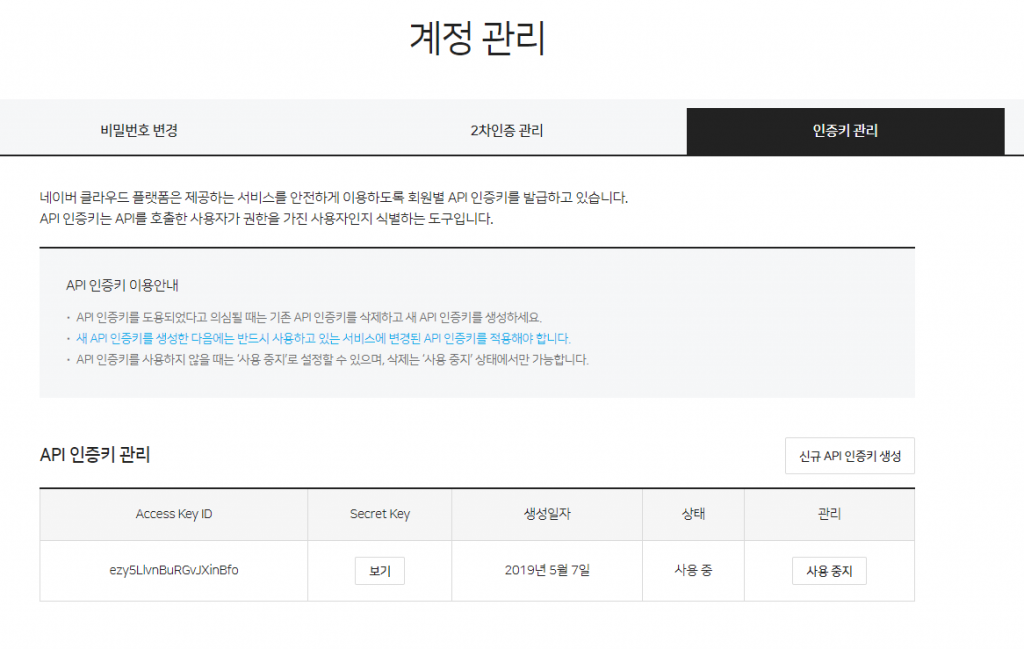
Object Storage 에서 사용할 버킷을 생성 후 아래의 명령으로 목록에 나오는지 확인 합니다.
| 리전 | 리전 이름 | 호출 도메인 |
| 한국 | kr-standard | https://kr.object.ncloudstorage.com |
| 미국서부(New) | us-standard | https://us.object.ncloudstorage.com |
| 싱가포르(New) | sg-standard | https://sg.object.ncloudstorage.com |
| 일본(New) | jp-standard | https://jp.object.ncloudstorage.com |
| 독일(New) | de-standard | https://de.object.ncloudstorage.com |
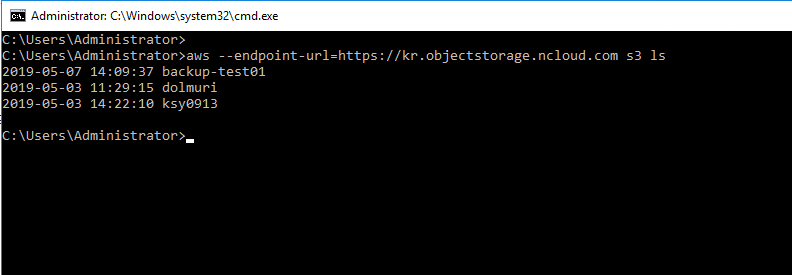
C:\Users\Administrator>aws
–endpoint-url=https://kr.objectstorage.ncloud.com s3 ls
백업할 데이터를 압축합니다.
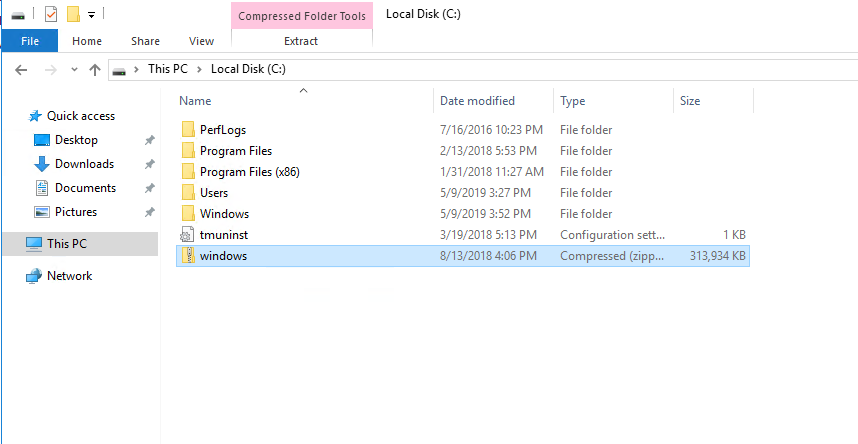
오브젝트 스토리지에 해당 백업 파일을 업로드 한 후 버킷에서 확인 해 봅니다.
C:\Users\Administrator>aws –endpoint-url
https://kr.object.ncloudstorage.com s3 cp c:\windows.zip s3://backup-test01