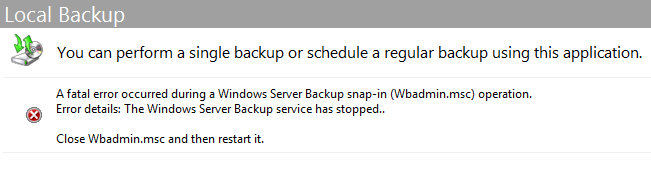Background:
- I had installed the beta version of Microsoft online backup
- I had backed up locally to a USB drive that has since failed
- Backups were scheduled locally and to the online backup service.
- When I removed the online beta backup software (Now Azure) and my failed drive, I was no longer able to manage windows backup from the GUI.
This is the error I received in the event log.
Event ID 1000
Source Application Error
Faulting application name: wbengine.exe, version: 6.2.9200.16384, time stamp: 0x50108cb6
Faulting module name: wbengine.exe, version: 6.2.9200.16384, time stamp: 0x50108cb6
Exception code: 0xc0000005
Fault offset: 0x000000000012623a
Faulting process id: 0x2678
Faulting application start time: 0x01ce64c42da7256f
Faulting application path: C:\Windows\system32\wbengine.exe
Faulting module path: C:\Windows\system32\wbengine.exe
Report Id: 6c2d3105-d0b7-11e2-9415-c86000003091
Faulting package full name:
Faulting package-relative application ID:
Cause:
I had backups placed on a failed drive, this was causing the backup software to crash when it tried to enumerate them. (Not that the error or events point to that at all!)
Resolution:
I ran the following PowerShell cmtlets and re-setup my backups (Caution this will remove all record of any backup have taken place!!)
- Get-WBPolicy | Remove-WBPolicy
- Remove-WBBackupSet
- Remove-WBCatalog
- get-Service *wb* | Start-Service
- Restart Windows Server Backup
Sweet! may backup works again!
Note: I was also able to re-download the Azure Backup agent and that is now working like a charm as well.